
SteelSeries is no stranger to crafting some seriously premium gaming peripherals. I had personally been using the Apex Pro Mini prior to this review and had been loving it ever since. The only real issue with that keyboard is, that I’m not a huge fan of 60% keyboards, and do prefer the slightly larger TKL and full-sized options on the market.
It is with that sentiment that SteelSeries truly delivered on this front, providing me with not only the Apex Pro TKL Wireless but one of the best gaming keyboards I have ever had the pleasure of using. Like the Apex Pro Mini, the featured Omnipoint 2.0 switches are some of the most responsive I have seen on a keyboard. While the included OLED smart display can feel a bit superfluous at times, I worry more so about the expensive $589 price tag it warrants, which will more than likely drive casual gamers away.
Design
In terms of design, the Apex Pro TKL Wireless gets a lot right. It might not be the full-sized keyboard I’m after just yet, but it’s definitely getting there. While the Apex Pro Mini packed so much into a 60% design, there’s a little more room to breathe here, thanks to function keys, directional arrows, dedicated media keys and a customisable OLED display and a clickable scrolling wheel in the top right-hand corner.
It’s crafted from “aircraft-grade” aluminium alloy, which gives it an incredibly sturdy feel that’s free from any flexing and weird creaks under any sort of pressure. Underneath, there’s not really much to write home about, with the keyboard only featuring two flippable feet standing for a heightened angle. While a keycap puller is included in the box, it’s unfortunately not included under the keyboard itself, which I can only assume is for the sake of the battery.

Each of the Omnipoint 2.0 keys also includes fully customisable and individual RGB effects, which are nice and bright. The keyboard also comes included with a magnetically attachable palm rest, which also feels super sturdy. I’m not sure if it’s because I also use a desk mat, which both my keyboard and mouse sit on, but I found the palm rest to be incredibly sturdy when attached to the keyboard, rarely swaying out of position, particularly when you consider the fact that it’s not really connected to anything physical.
Functionality
As you can imagine, the Omnipoint 2.0 switches with Double-shot PBT absolutely steal the show. They’re a pleasure to use in almost any situation, from hardcore gaming to general typing. That being said, it is certainly better for gaming, as the keys lack that subtle bump you feel at the bottom of each push when compared to a more traditional mechanical keyboard. But at the same time, those Omnipoint 2.0 switches are quite literally made to be faster than most options on the market, promising 10x faster speeds when compared to those aforementioned mechanical keyboards.
The main difference compared to the Apex Pro TKL Wired is the multitude of ways to connect including both 2.4GHz “Quantum 2.0” wireless and Bluetooth 5.0. While it can still be connected via a USB-C cable, there is no doubt that you should use the included 2.4GHz dongle for the lowest latency. I understand there might still be a little here, but I would be surprised if anyone would be able to detect this to the point where it bothers them.
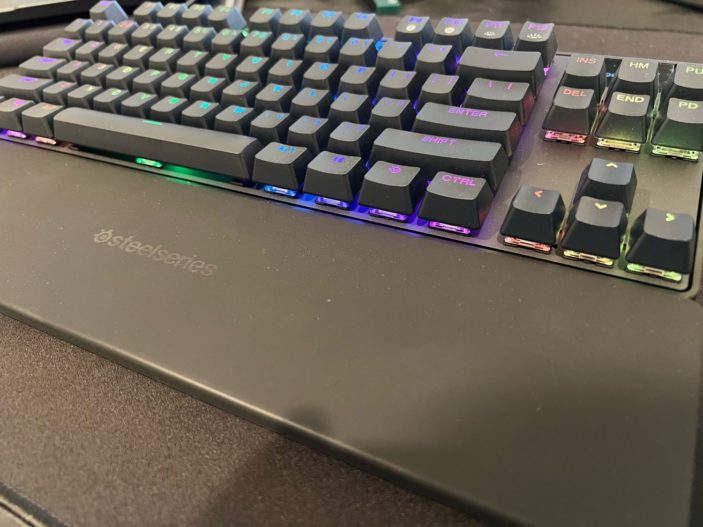
Thanks to a 40-hour battery inside, either wireless method of connectivity will do the job for a considerable amount of time. It’s admittedly a little trickier for me to complain about battery life when I sit at a dedicated desk, so I find it easier to leave plugged in via that USB-C cable.
The only real issue I had with the overall functionality was the included OLED screen. Firstly, I feel as though it contributes to the high-end price tag, but it doesn’t really add much value to the overall experience. While it’s marketed to display various bits of information related to your keyboard and settings, it can even be customised to include anything you’d like to draw within its space, like your name. But even with integrated features like Disocrd notifications, which can be assigned to this screen, I still found myself checking the corner of my actual display, making it feel rather pointless at times.
Software & Customisation
While this excerpt has been taken from our SteelSeries Apex Pro Mini Keyboard review, we believe it still applies here:
“Like other SteelSeries gaming peripherals, the ever-reliable SteelSeries GG app is here to allow virtually endless customisation options, from RGB lighting to assigning key functions and sensitivity. There’s not too much to cover though, as fans of the app will find it works here in very much the same way as it would with any other SteelSeries keyboards with similar functions.

The real draw here fine-tuning those sweet OmniPoint 2.0 adjustable switches, which adapt on the fly and can be customised with a convenient slider, showing you the exact travel distance for each key. The ability to also assign these customisation options to multiple pre-set configurations makes it a breeze to switch between profiles when you’re delving into different genres of games or personally crafted control schemes., complete with their own RGB setups, macros and OmniPoint switch settings.”
It’s also worth noting here that you can jump into the dedicated OLED tab to customise your screen and adjust your integrations, which some may find helpful, even if the novelty wore off for me rather soon.

Verdict & Value
The SteelSeries Apex Pro TKL Wireless Gaming Keyboard is in many ways, one of the best options on the market; but only if you can withstand the A$589 punch to the wallet. Its Omnipoint 2.0 switches are a joy to use and customise and are still some of the most satisfying and responsive switches out there.
While the OLED screen didn’t really do it for me, I can appreciate its customisable nature, along with the returning SteelSeries GG Engine software. The premium build quality and wireless functionality only add to its versatility, and while I’d been waiting for a larger keyboard to upgrade from the Apex Pro Mini, I also think that my wait has now concluded.
![]()
![]()
![]()
![]()
![]()
FOUR AND HALF STARS (OUT OF FIVE)
Highlights: Solid build quality; OmniPoint adjustable switches are an absolute joy to use; Premium build quality
Lowlights: OLED display feels a little pointless at times; The premium price tag will scare off casual gamers
Manufacturer: SteelSeries
Price: A$589
Available: Now
Review based on unit supplied by SteelSeries.
